Installing global commands with Composer
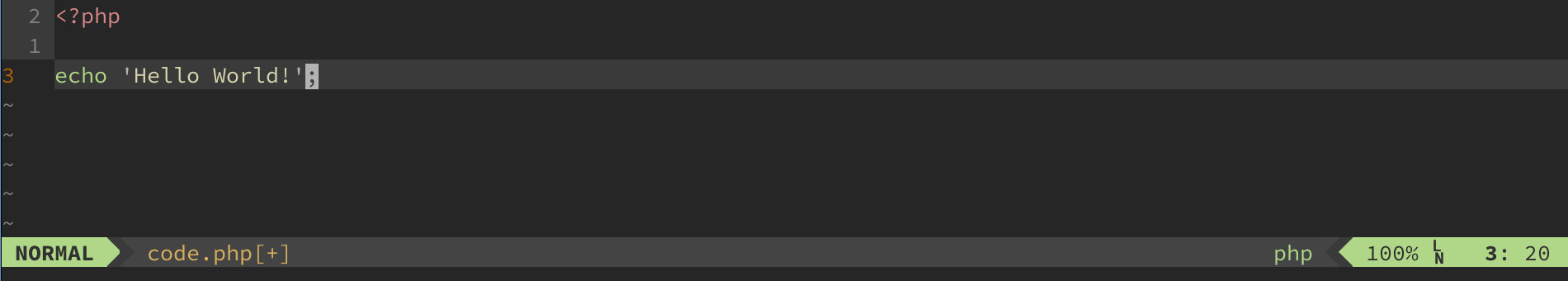
A few time ago PHP developers could have global libraries installed via PEAR. Ok, we still can install some things via PEAR, but this distribution method is being deprecated and replaced by Composer.
Usually Composer is used to install local dependencies for each project, but I guess not everyone know it can also be used to install global dependencies, commands and libraries. I’m not sure if using composer to install global dependencies for production environment is a good idea, I usually keep global installations for commands, like PHPUnit and PHPCPD.
PHPCPD is a tool used to find duplicated code and you usually don’t need to have it in the dependencies for each project.
So, here is my recipe on how to use composer to install global commands.
First of all, I have a directory ~/bin in my home. In this directory I keep my local commands. This directory is also in my $PATH:
# .bashrc, .zshrc or your favorite shell config file
PATH=$PATH:~/bin
In my home dir I also have a .composer dir, where I created a composer.json with this content:
{
"config": {
"bin-dir": "/home/myuser/bin"
}
}
This file will tell composer to install the binaries of the packages in my ~/bin dir. And since this dir is in my $PATH, I’ll be able to execute php commands simply using the command name.
For example, to install PHPCPD, use this (assuming composer is also in your PATH):
composer global require "sebastian/phpcpd:*"
Wait for the installation to finish and done, you have PHPCPD to run whenever you need it:
cd myprojectdir
phpcpd src/
phpcpd 2.0.1 by Sebastian Bergmann.
0.00% duplicated lines out of 5107 total lines of code.
Wow, good! No duplication in a real project :) And it’s the first run.
You can also setup something like this to install binaries (executables) into /usr/local/bin or something like this. But it would be more for shared envs.
Any tips on composer usage for global dependencies? Comment below :)
InFog
