Using Fedora for a week
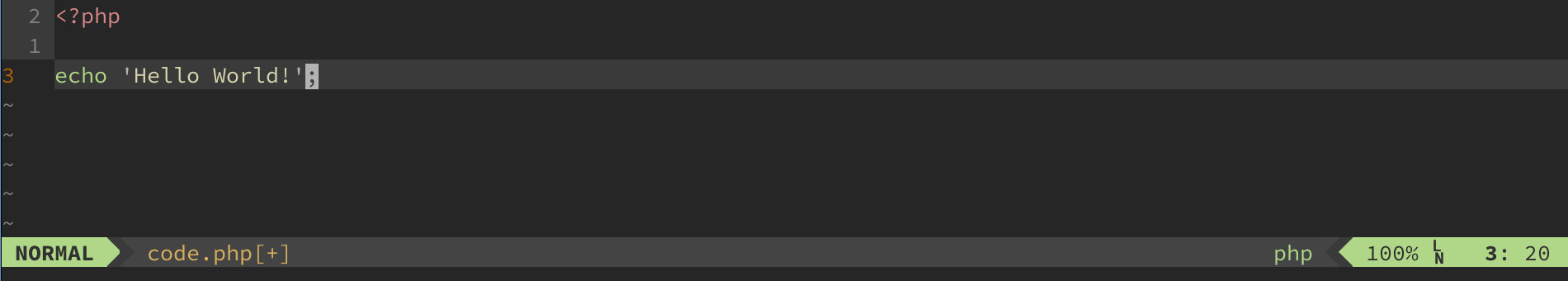
A week ago I decided to try a different GNU/Linux distro for my desktop. I use Debian for many years and I like to try a new distro now and then, you know, just to leave my comfort zone for a while.
The distro for the week should be different from what I’m used to, so the many Debian flavors were not an option (Like Ubuntu, Linux Mint, etc).

So I made a quick research and ended up choosing Fedora. Actually it would be CentOS, but Fedora is basically the same RedHat flavor with more up to date packages.
Installation
The installation process was pretty simple and I was able to keep my home partition with all my data.
The installer is easy to use and I had just a small problem to set up the keyboard map to Brazilian. The problem was that after the installation the default keyboard map was automatically set up to English again (I think that’s because I installed the system in English).
First boot
I really like the XFCE desktop environment, so for the week I chose the XFCE Fedora’s version. Unfortunately I had problems in the first boot.
For some reason the installer changed the user permissions of my home dir and I could not login using the login manager. I tried to login and it push me back to the login screen with no alerts of what was going on.
Then I used the root user to investigate and fix the problem. After that I was able to login to XFCE.
Softwares
Package installation was very easy using yum. Yum is simple to use via cli and I had no problem using it since I’m used to manage packages using aptitude.
Of course I had no problem using the default Fedora packages. But things were not so easy when I needed some packages that were not in the official repositories.
An example is the Chromium browser. I added an extra repository and I could install it, but it crashed every time I typed an @. Google Chrome had the same problem. Firefox worked perfectly, but it’s in the official repository.
Skype was pretty easy to install. I used the Fedora 16 32 bits’ version and the installation was simple using a GUI. I didn’t even need to solve the 32 bits dependencies.
The development environment was also simple to install, I just had to get used to the location of the config files that were different from Debian’s. I installed a basic LEMP environment, package by package, with no help from tools like Ansible.
Flash player didn’t work, and that’s all. I was not in the mood to try to make it work.
Conclusion
I think Fedora is pretty good for the Desktop and also for a development environment. I had some problems with a small number of packages but I liked the distro.
Of course that was not enough to make me switch to a new distro, and that’s why I stuck to the original plan of using it for only one week. Now I’m back to Debian :)
The experience was very nice and I recommend to all GNU/Linux users to try it to. If you use Fedora, try Debian for a week, or maybe OpenSuSE, or Slackware…
And what about you? Did you ever tried to use a different distro for a while? Do you have some tips for people who wants to try it? Just leave a comment.
